How to sign a PDF document
1) Fill the all the Mandatory Fields.
2) Click on Check Form Button.
3) If the message box appears “Form level Prescrutiny is successful.” Then only the form can be signed.
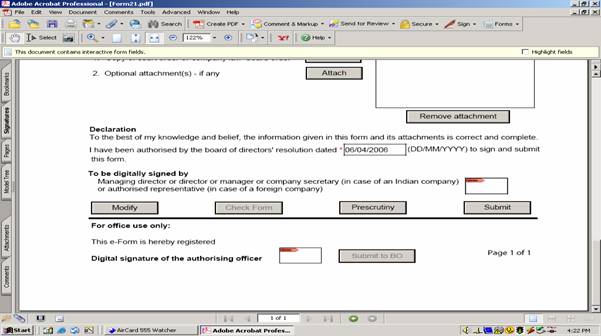
4) Click on Signature Field.
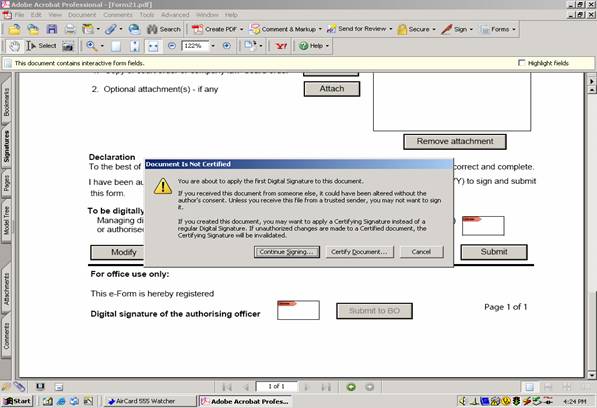
5) Click on “Continue Signing” Button.
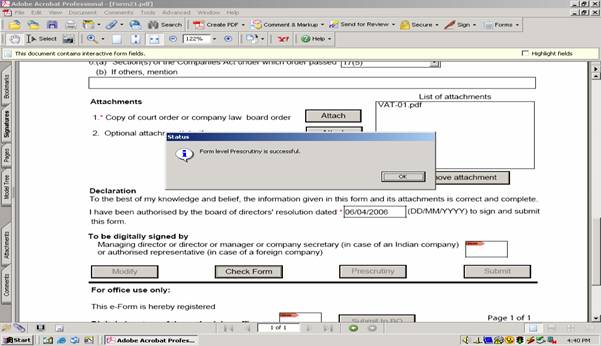
6) Click on “View Digital Id” button to view all the Signatures available and Select a Digital Id from the List and Click on OK button
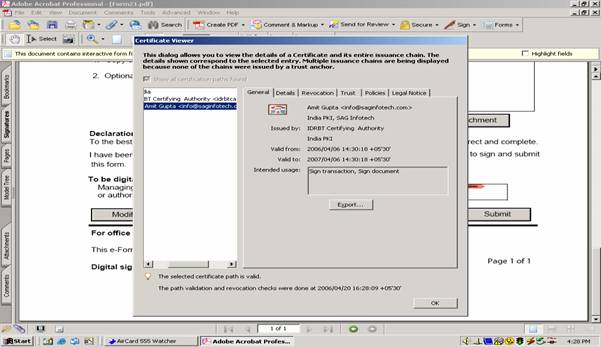
7) Click on “Preview” button to view the Signature Preview.
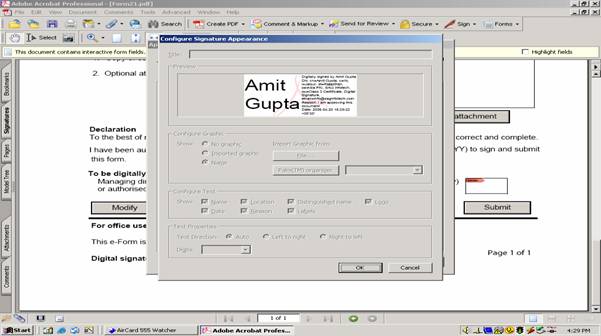
8) Click on “Sign and Save” button.
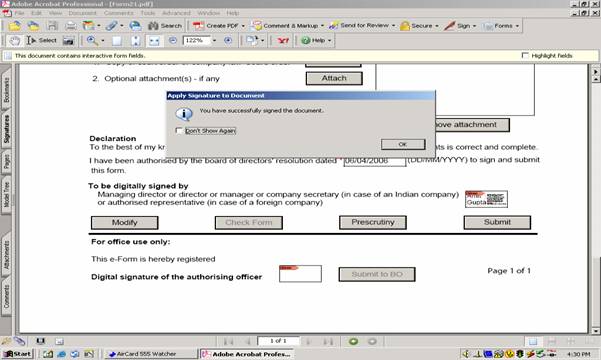
9) If the message box appears “You have successfully signed the document.” Then click on OK button.
10) To Clear a Signature, Right click on Signature Field and click on “Clear Signature Field”.
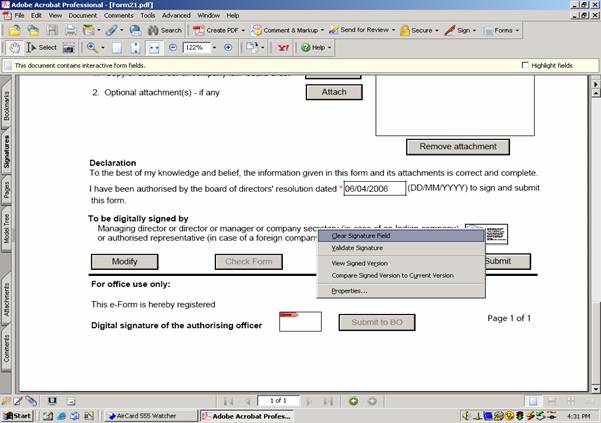
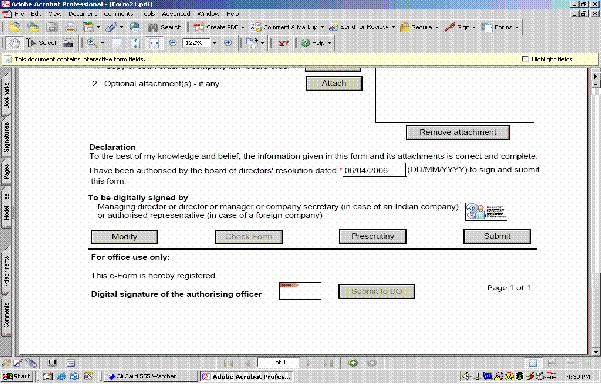
If Blue
Sign appears in “To be digitally
signed by” Button then You check the following steps.
If Blue
Sign appears in “To be digitally
signed by” Button then You check the following steps. |
First you Install the “CCA
Root Certificate”, if you have not installed.
After that
you install “IDRBT Root Certificate” , if you have not installed.
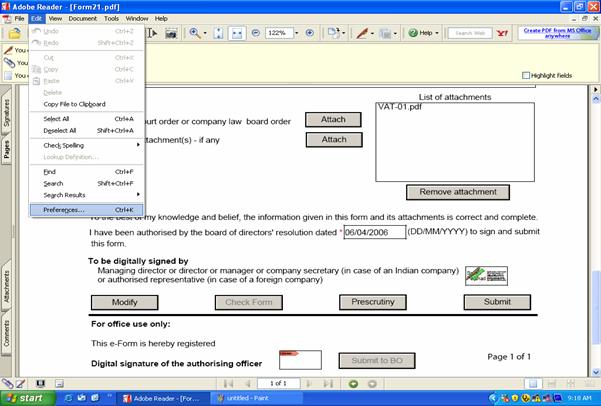
Click on “Edit” –
“Preference”
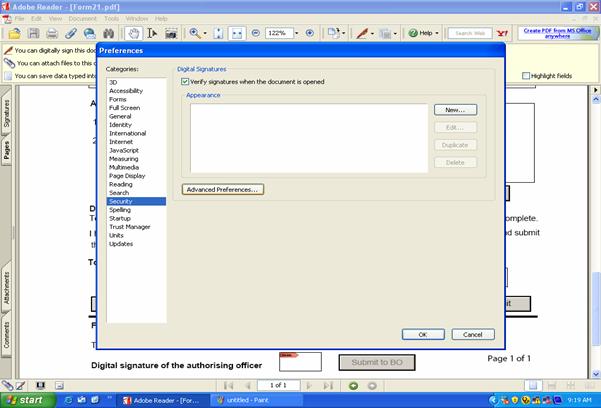
Click on “Security” – Check (if unchecked) on
“Verify signature when the document is opened” – “Advanced Preferences”
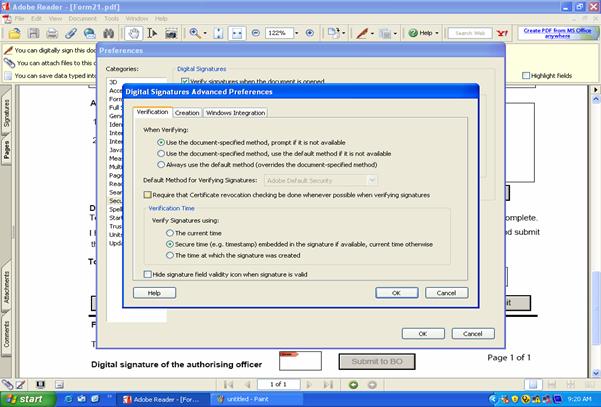
Click on “Verification” – Unckeck (if Check) “Require that certificate revocation checking be done whenever possible when verifying signature”.
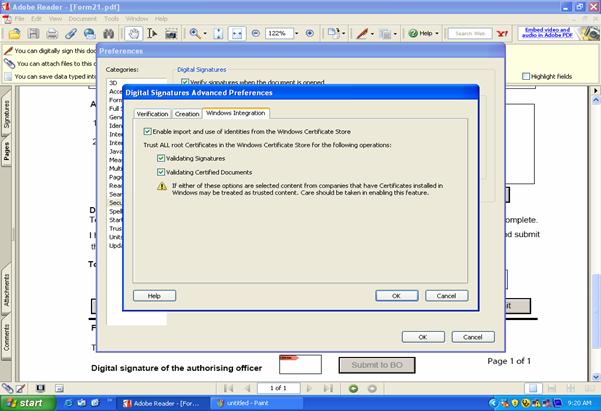
Click on “Windows
Integration”
Check all three option if
Uncheck.
Then Click on “Ok” – again
“Ok” – Save the Document – Close the document – Open the Document
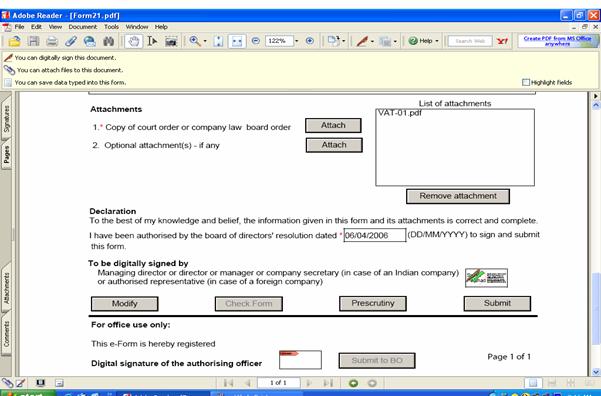
Now
Green
sign appears in “To be digitally Signed by” Button.